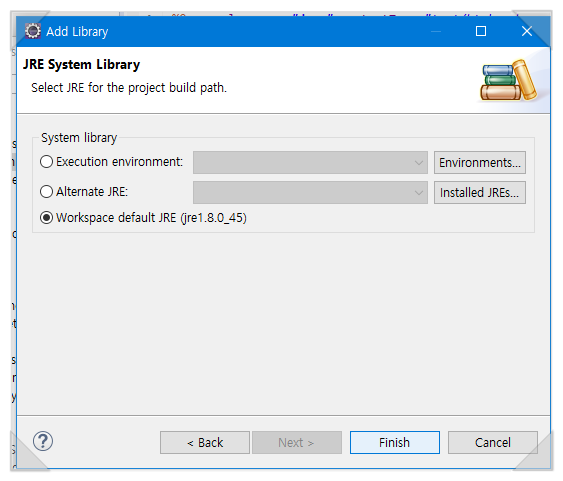- 파일 테스팅 : 파일, 디렉터리, 텍스트 등의 속성을 테스트하기 위해 여러가지 옵션을 가지고 확인할 수 있다.
- [ ] 안의 조건식에 사용할 수 있는 테스트 연산자의 종류
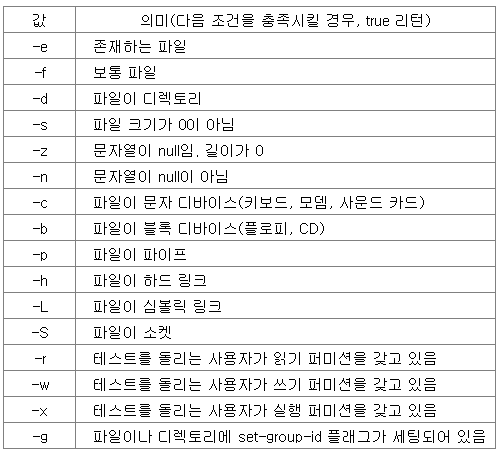
- 예시
vi test123.txt // 빈 파일 생성
vi testing.sh
#!/bin/sh
if [ -f /shellTest/*.txt ] // 경로 /shellTest 에 파일이 존재하는지
then
echo "file exists"
else
echo "file not found"
fi
'Linux Shell script' 카테고리의 다른 글
| while, for문 (0) | 2020.11.26 |
|---|